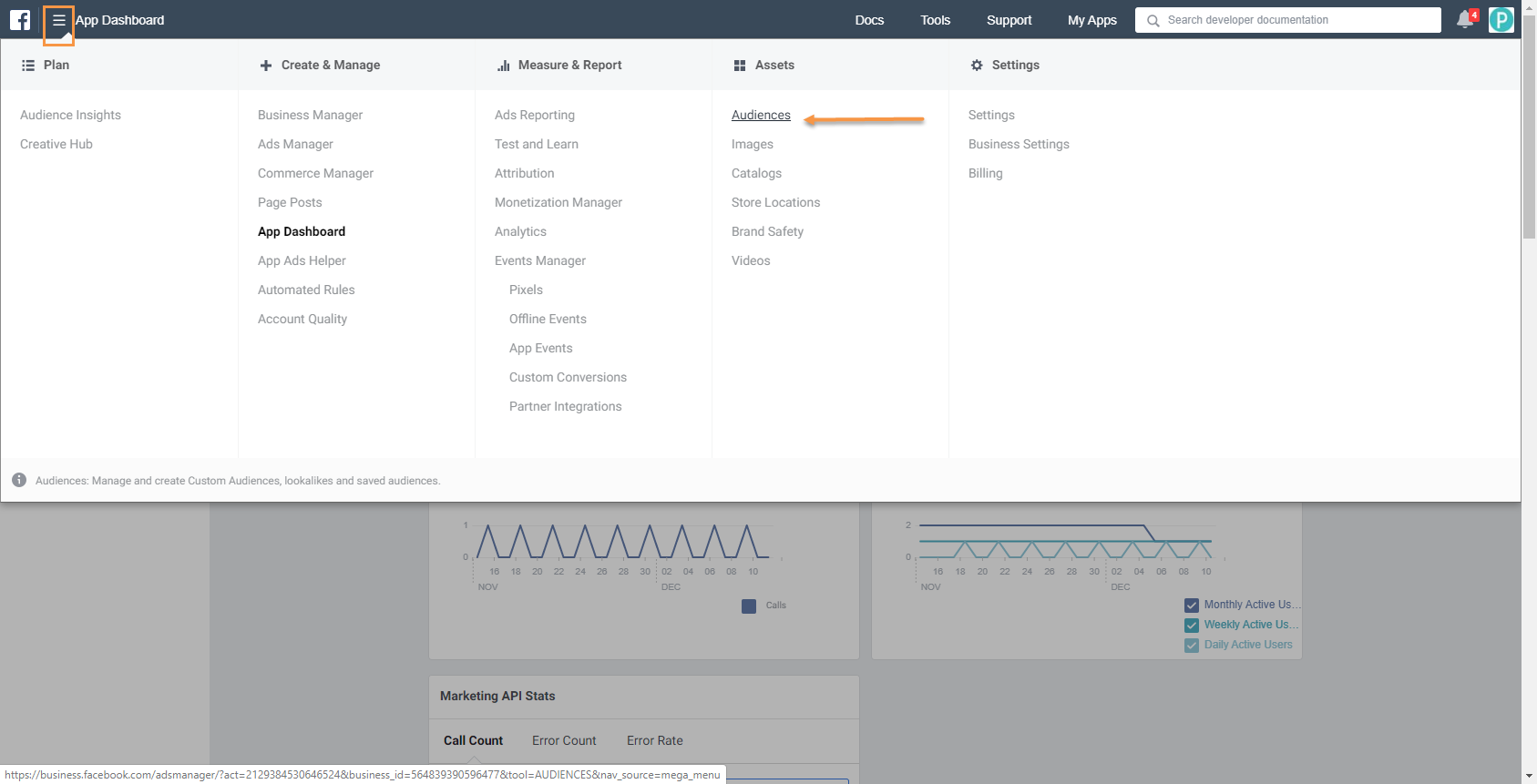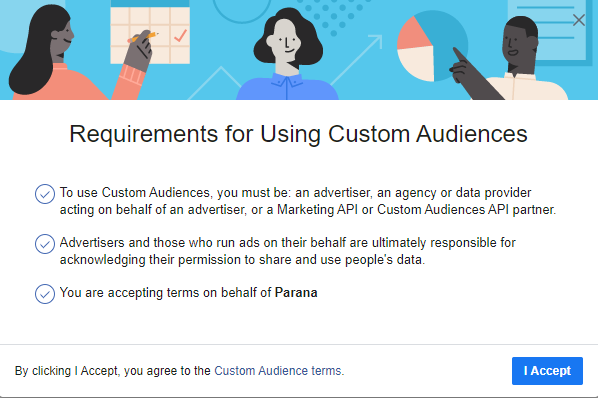1. In Facebook developer, select first your app and then click the top left drop-down menu and then select Audiences.
2. Click Create Audience.
Select the option Custom audience.
Choose to use a Customer list for the data.
Select Use a file that doesn't include LTV
An informational dialog pops up with requirements for Custom Audiences. Click I accept:
Select copy and paste and enter an email address.
Set a name for the audience and click Next.
Click Upload and create.
The audience id is now visible.
A history of the audience is available. You can see when records are added or removed and how many.